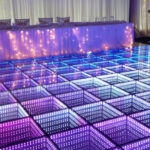Cookie Clicker Cheats:
Despite being more than a decade old, Cookie Clicker is still floating about online – but if you fancy speeding up your path to a glorious cookie empire, then you might want to use a few cheat codes.
We always say that with a game this old, you shouldn’t feel bad sneaking in a cheat code or two.
French coder Julien Thiennot created the idle game way back in 2013. It’s incredibly simple – you click on cookies to build an empire. If only designing a global business model was that easy in real life.
One thing that is required when playing Cookie Clicker is patience. Your bakery can take time to grow, and so using the cheats we have below will speed the process up.
They’ll do everything from allowing you to bake as many cookies as you wish to letting you refresh your bakery’s name.
A word of warning, though! You will need to open up your internet browser’s developer tools and head into the ‘Console’ tab to enter in your desired cheats.
You will be warned that any cheats you enter might compromise your PC, so you do so at your own risk.
It’s definitely worth exporting your game’s save file before activating any cheats, too. You can do this on the game’s Options screen – just copy and paste that save file code somewhere safe to reuse it later and pick up where you left off before you started cheating.
Now all that’s out of the way, read on to find out how to cheat in Cookie Clicker on each internet browser, and for the full list of working cheat codes.
You’ll have a chocolate chip empire in no time!
How to enter Cookie Clicker cheat codes in Edge
If you’re using the Edge browser, you need to press F12 to open the cheat panel in Cookie Clicker. When you see it, simply copy and paste in the code you want to use, making sure to put your desired number in the relevant place. Press enter when the code is ready and you should see the effect take hold.
How to enter Cookie Clicker cheat codes in Firefox
If you’re using Firefox on a Windows PC, you need to press Control, Shift and K to open the Cookie Clicker cheat console. You can also press F12.
On Firefox for Mac, press Control, Option and K to open up that Cookie Clicker cheat console.
Either way, once you see the panel open up, all you need to do is put the code in the little text box, add in any numbers that need to be added, and press enter.
How to enter Cookie Clicker cheat codes in Google Chrome
With Google Chrome on a Windows PC, you access the Cookie Clicker cheat menu by pressing Control, Shift and J. You can also simply press F12.
For the MacOS version of Google Chrome, press Command, Option and J to bring up the Cookie Clicker hacking area.
In both cases, the area you’re looking for should slide into view, allowing you to type in codes to your heart’s content.
How to enter Cookie Clicker cheat codes in Internet Explorer
On Internet Explorer, you open the Cookie Clicker hack zone simply by pressing F12. When you see it pop up, you just need to type (or copy and paste) the code within the ‘Console’ tab, and then press enter.
How to enter Cookie Clicker cheat codes in Safari
On Safari, the way to cheat in Cookie Clicker is by pressing Command, Option and C. This will open the cheating area, where all you need to do is input a code and then press enter.
Full list of Cookie Clicker cheat codes and hacks
Now, let’s get to the main event, the big list of Cookie Clicker cheats that you might fancy using. The full list of Cookie Clicker cheats is included below for your perusal!
And here’s a top tip for any newcomers: you don’t have to include the triangular brackets. Instead, put the number or word that you’re looking for in that spot instead. And don’t forget to press enter when the code is ready, or you won’t see the benefit.